How can I add New Sender ID?
Existing customer can request Sender either from their account or can send request for new sender ID approval by our support / admin email ID.
Customers can open support ticket by clicking on “support” on our website http://goodpickborg.com
Customers shall be updated as a notification / confirmation of approval of sender ID. Sender ID / Sender Name approval is subjected to availability.
If any other customer is using same sender ID, would not be approved followed by a notification in your email id or updated by support / service ticket (If ticket is opened by you).
Leave your thought here
Your email address will not be published. Required fields are marked *
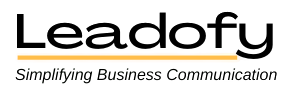

Comments (0)