How can we schedule SMS? & How can we monitor scheduled SMS Campaign?
Goodpick SMS Gateway facilitates its valuable customers to schedule SMS campaign for next days as per business requirement.
It is very easy to schedule SMS campaign with Goodpick SMS gateway.
User & Reseller both can schedule their campaign while sending SMS by setting date & time for next days as required as shown below-
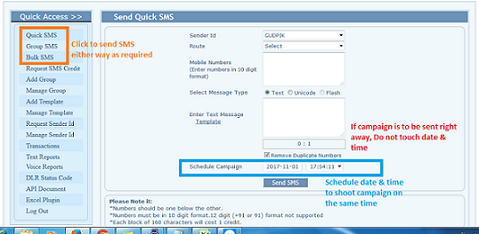
Schedule can be set in the multiple of an hour round the clock & this option is available on all 3 ways of sending SMS like sending SMS with quick SMS, bulk SMS or group SMS.
Now question is how schedule can be monitored or checked after scheduling done.
It can be monitored in the user account as shown below-
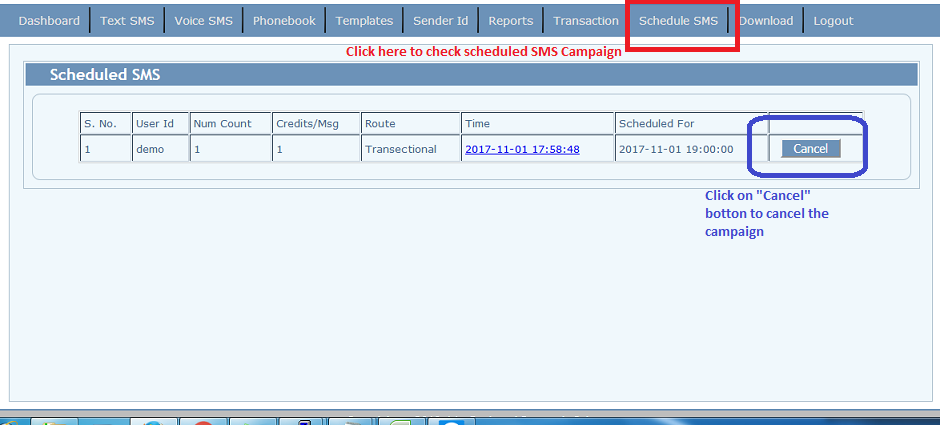
The same can also be found in the reseller account as well as shown below-
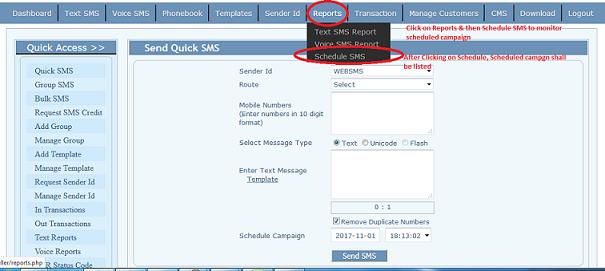
Schedule can also be cancelled if required but cannot be modified.
User & Reseller both can schedule multiple files or campaigns & once campaign is processed on set date & time, campaign details can be found or checked in the report section as well.
Leave your thought here
Your email address will not be published. Required fields are marked *
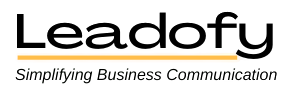

Comments (0)