How to access my campaign report?
Leadofy Email keeps a track of all the campaign to enable to check whether the mail has been delivered or not.
Reports >>> Search the date for which you want to see the report >>> search the subject line of the email >>> click on 'view reports'>>> the report will show the graph and details of no. of Total Unique Contacts, email processed, Delivered, Un Delivered, Unique Opened, Open Mail, Link Clicked, Bounced Mail, Unknown bounced, Unsubscribed.
The report also give details of contact group, Log Time, From mail
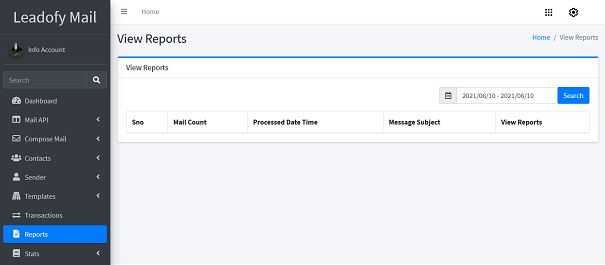
Leave your thought here
Your email address will not be published. Required fields are marked *
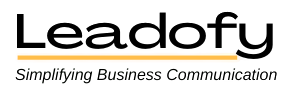

Comments (0)