What are the ways, I can send SMS through Goodpick SMS Gateway?
There are 4 ways, customer can send SMS through Goodpick SMS Gateway-
1. Quick SMS 2. Group SMS 3. Bulk SMS 4. API
Quick SMS: Follow following Step to send SMS through Quick SMS
Select Sender ID / Sender name
Select Route
Paste all content in the box.
Select SMS type (text / Unicode / Flash)
5. Type Content or select from user templates (Pre-set SMS Content)
6. Not change time if want to send now (Update timings if want to schedule for later submission & delivery)
Group SMS: Follow following Step to send SMS through Group SMS
Select Sender ID / Sender name
Select Route
Select Group (Already saved in Phonebook)
Select SMS type (text / Unicode / Flash)
Type Content or select from user templates (Pre-set SMS Content)
Not change time if want to send now (Update timings if want to schedule for later submission & delivery)
Bulk SMS: Follow following Step to send SMS through Bulk SMS
Select Sender ID / Sender name
Select Route
Upload Text file (.txt) or CSV file containing only Mobile no in the first column)
Select SMS type (text / Unicode / Flash)
Type Content or select from user templates (Pre-set SMS Content)
Not change time if want to send now (Update timings if want to schedule for later submission & delivery)
API - Pls refer Download API document from your account.
Leave your thought here
Your email address will not be published. Required fields are marked *
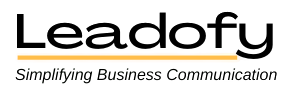

Comments (0)