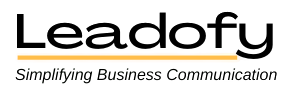How to check DLR (Delivery) Report of my text SMS campaign done?
Goodpick SMS gateway provides DLR reports for each Mobile number which has been submitted either single or large campaign.…
How can i check my SMS Transactions what I have got recharged my account?
Transaction contains SMS credit history which shows when & how many SMS has been added or removed by Admin. It generates each entry of separately for adding & separate entry for removing with details of SMS Quantity, date/ Time, Type of SMS, Price if Entered etc.…
How to Manage Phonebook?
Phonebook management options allows user / resellers to save their Mobile numbers to send messages to them for future use to avoid carrying CSV or text file having mobile numbers.…
How to Manage user Templates?
User / Reseller can add templates to avoid typing of SMS content again & again to save for further use while sending SMS campaign.…
How to Request New Sender ID?
Sender id can be either requested by user / reseller account itself or can be mailed in support email Id or can be request by opening support ticket. Manage your sender Ids as shown below-…
What are the ways, I can send SMS through Goodpick SMS Gateway?
There are 4 ways, customer can send SMS through Goodpick SMS Gateway- 1. Quick SMS 2. Group SMS 3. Bulk SMS 4. API…